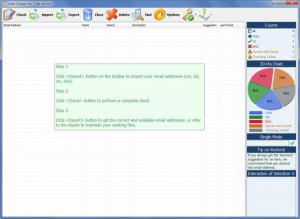Email Checker
Pro 4.1
Size: 1.29 MB
Downloads: 3506
Platform: Windows (All Versions)
With TriSun Software’s 1 by 1 Multithreaded Emailer you can send out personalized emails to a list of contacts. An interesting dilemma comes up: what if some of the addresses on the list are not valid? It would be a shame to waste energy on sending emails to those addresses. To avoid wasting energy on them you can check the list with another application from TriSun Software: Email Checker Pro.
You can use Email Checker Pro on a PC powered by any Windows edition from Windows 2000 up to Windows 8. The installation process will follow these steps: download an archive, extract and run the installer inside the archive, follow the instructions presented by a setup wizard.
Instructions on how to use Email Checker Pro are clearly presented on the interface. It’s all a fairly simple 3-step process. Step 1: import a list of emails; you can import CSV, TXT, XLS, or XLSX files. Step 2: click on the Check button and let the application do its job; it will verify the emails on the list and tell you which are okay and which are not. Export the okay addresses out of Email Checker Pro.
There are two Email Checker editions to choose from: Basic and Pro. With the Basic edition you can check emails one at a time. Enter an email address and the application will check it; enter a second address and it will check it; enter a third address and it will check it. You get the idea. With the Pro edition you can batch check emails. The application will check all the email addresses you give it, you don’t have to check the address one by one.
Please note that Email Checker Pro is only free to try. The trial version can import up to 20 email addresses at a time.
Efficiently check a list of email addresses so you know they’re ok. Thanks to Email Checker Pro you won’t waste your energy sending out emails to addresses that are not valid.
Pros
Little time and effort will go into getting Email Checker Pro up and running. Instructions on how to use the application are clearly presented on the interface. Said interface is quite simple, quite easy to use. You can import a list of emails and check them; you can export just the valid emails. There’s an interesting 3D pie chart. There are two editions to choose from: Email Checker Basic and Email Checker Pro.
Cons
Trial limitation: you can import up to 20 email addresses at a time.
Email Checker
Pro 4.1
Download
Email Checker Awards

Email Checker Editor’s Review Rating
Email Checker has been reviewed by George Norman on 31 Oct 2013. Based on the user interface, features and complexity, Findmysoft has rated Email Checker 4 out of 5 stars, naming it Excellent